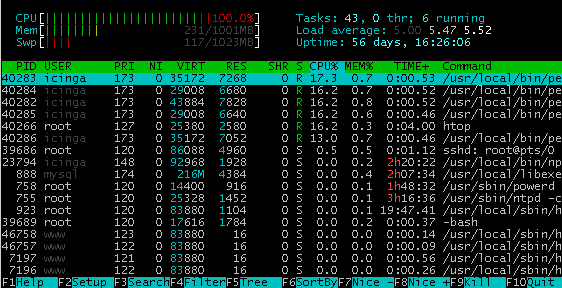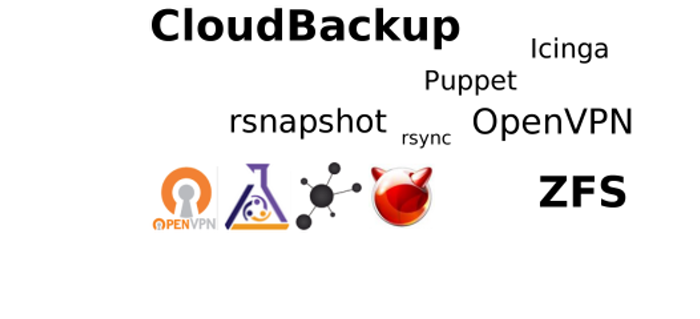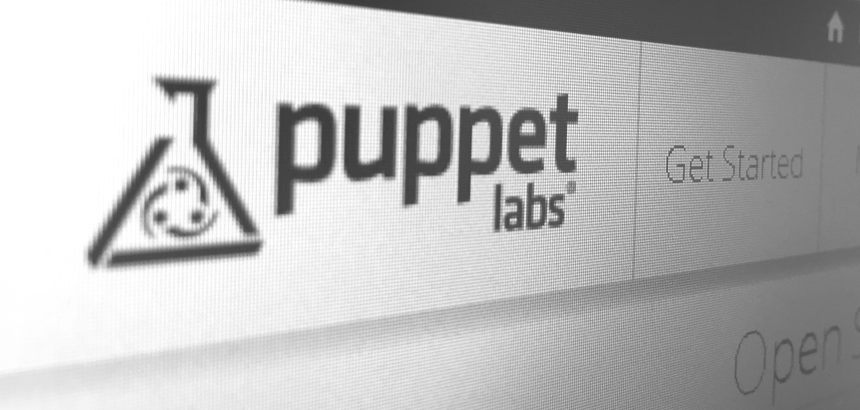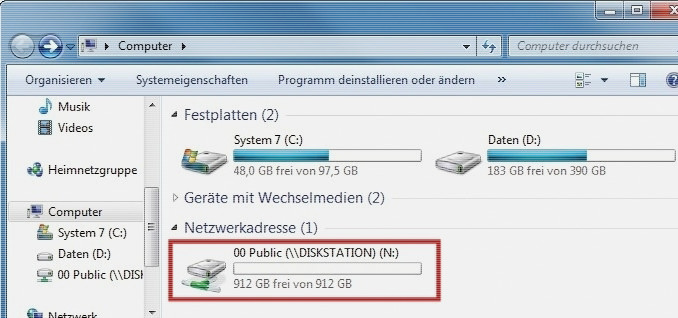Viel schöner als das altbekannte top ist htop.
Die Unterschiede der beiden Tools (lt. Author):
- In ‚htop‘ you can scroll the list vertically and horizontally to see all processes and complete command lines.
- In ‚top‘ you are subject to a delay for each unassigned key you press (especially annoying when multi-key escape sequences are triggered by accident).
- ‚htop‘ starts faster (‚top‘ seems to collect data for a while before displaying anything).
- In ‚htop‘ you don’t need to type the process number to kill a process, in ‚top‘ you do.
- In ‚htop‘ you don’t need to type the process number or the priority value to renice a process, in ‚top‘ you do.
- ‚htop‘ supports mouse operation, ‚top‘ doesn’t
- ‚top‘ is older, hence, more used and tested.
htop ist verfügbar unter Linux und FreeBSD.
FreeBSD
Unter FreeBSD benötigt man für htop ein extra Paket:
pkg install linux-f10-procps
das benötigte proc filesystem zur Verfügung zu stellen:
echo „linproc /compat/linux/proc linprocfs rw,late 0 0“ >> /etc/fstab
mount /compat/linux/proc
Das war’s schon.